- Where to Stay in Hiroshima - 10 February 2026
- What to Wear in Japan: 15 Common Questions Answered - 9 February 2026
- Should You Tip in Japan? - 6 February 2026
Knowing the busiest days to visit Tokyo Disneyland or Tokyo Disney Resort during your stay can make the difference between competing with 20,000 people to get onto The Enchanted Tale of Beauty and the Beast – or, 45,000. It might also save you some money as Disney now price their tickets higher on busy days. So, how do you tell when they are?
While there’s no official Disney resource that helps you pick the less crowded time, there is an unofficial Tokyo Disney crowd calendar that tells you the estimated crowd for each day – but, as you’ll see below, it’s only in Japanese, so, here’s how you read it.

Article by Helen Foster. Disclosure: Some links in this post are affiliate links. See our Affiliate Disclosure.
1. Find the Calendar
The web address for the crowd calendar that’s generally accepted to be the most accurate is this one. It’s not going to be exactly down to the last person, but it does give an idea of general trends.
2. Translate it to English If You Can
Load the website on a desktop computer or laptop and use the Google Translate Chrome Extension, which converts the words for you.
Admittedly, a few things get lost in translation, as it uses the Japanese words for the Kanji rather than the days of the week—so you could find yourself visiting on Wood Day rather than Thursday, but so long as you remember that Japan starts its week on a Sunday, not a Monday, you’ll be fine.

If you don’t have a desktop or laptop though, there are two other ways to use the calendar, you can also get two devices and use the Google Translate App camera function to translate the words on the screen or just use our handy diagram and the explainer section below.
3. How to Read What It Says.
Okay, when you open the crowd calendar you’ll be greeted with an image that looks like this. The annotation shows you what each section represents. It’s pretty simple to work out once you play with it, but if you do get stuck, here’s how to adjust things…

How to Choose Disneyland or DisneySea
Click the circle in the top red or blue box. Disneyland is red, DisneySea is blue.
To Change the Month
Use the grey buttons next to the year and date – the one on the left will take you back a month, and the right-hand one pushes the month forward. The date will change in the middle button – make sure the number after the year corresponds with the correct month – so 2 is February, 3 would be March, etc.
To Find Your Date
Remember, the Japanese week starts on a Sunday which is the day in pink along the row identifying the days of the week. Saturday is in Blue. The white days are weekdays.
You’ll notice the calendar includes the last days of the month before and the first days of the next month so, make sure you check the date as well as the day of the week when looking at the crowds.
To Find the Crowd Levels
These are the colored boxes with a number under each date.
That number represents the number, in thousands, of people expected to attend. The lighter the color, the less busy the park.
White, blue, and green are good. Yellow is okay. Orange, maroon, red, or black are best avoided if you can. Here’s how the page translates them…
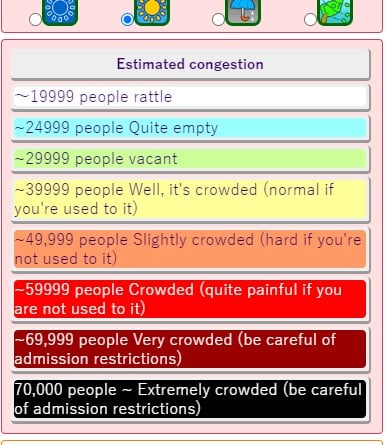
You’ll also find a few other things like the expected opening hours and the possible weather, but if you’re planning around an international vacation I wouldn’t worry too much about those. You can also fiddle about with the weather icons below the chart, but again, I wouldn’t worry too much about that unless you’re really choosing things last minute – rainy days have fewer crowds, but, it means you’re also wandering around in the rain so….
What’s All The Other Information?
The box above contains all the really useful information, but you will see other things on the screen.
This includes what park attractions are closed, any special events in the park that might affect crowd numbers, and what events are happening that month in general Japanese society (like public holidays or school holidays) that might affect crowd numbers.
You don’t really need to worry too much about those unless you’re interested – and in that case, I’d definitely use the translated option (or read our guide to what affects crowd levels at Tokyo Disney which covers the main issues). The main thing that matters for you when planning when to go to Disney is the number in the colored box.
So, that’s all you need to know to use the crowd calendar for Tokyo Disney Resort to help you decide what day of your stay you might want to visit.
If it’s within two months of your stay, and you have decided on your date, you can buy your tickets now, head over to the Tokyo Disney Resort app to get them, or, you can also buy tickets on Klook which can sometimes be easier to use with foreign credit cards.
If you do have to visit on a busier day, then you’re going to want to know how to use the Premier Access service in the park that helps you just the queue, so, now why not head to our guide to get you started with that?
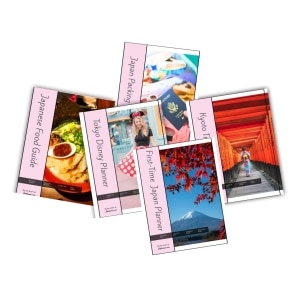
Need Extra Planning Help?
Our Japan trip planners can help. You might like our First-Timers Japan Planner, which will help you plan your trip to Tokyo, Kyoto and Osaka step-by-step, including tips on everything from picking hotels to sightseeing and dining. Or our super-duper Tokyo Disney Planner makes arranging your park trip MUCH easier. Find them in our Planners store – printable and digital versions are available.

Who Writes This Blog?
My name is Helen Foster, and I’m a journalist and author. My travel articles have appeared in publications including The Australian, Escape, RAC Horizons, Jetstar Magazine, Sainsbury’s Magazine, and more.
I’ve traveled to Japan eight times before – solo and with my partner and visited over 25 towns and cities. My last visit was November 2024 so, everything here is pretty up to date.

